Steps: open browser-->SBISD home page-->"library resources page" --> destiny quest-->our school
Then log in using your standard computer log in.
Once logged in, students can see the books that they have checked out and search for books. Make sure they are clicked into our schools catalog.
In the Destiny Quest app students can see the top 10 books checked out in our library, search for books, make recommendations to friends, and much more!
Next time we will learn about ebooks-how to use at school AND home. If your child is allowed to bring his/her device they may bring it to class. A parent class will be at the PTA meeting tomorrow. I will email details to parents.

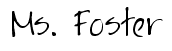

0 comments:
Post a Comment